
Oregano2 FAQ
Support | Spare Parts for Your Laptop | USB Devices | Interfaces
Q. Where do I find my Oregano 1 PIN?
A. Your Oregano 1 PIN can be found on the back of you Oregano CD case or by clicking Menu and choosing Help->About from an Oregano window.
 Q. What are the Oregano2 Demo restrictions?
Q. What are the Oregano2 Demo restrictions?
A. The Oregano2 Demo has the following restrictions
- * No Printing
- * No save to disc/view source
- * Not multi-window
- * No pop-ups
- * Only 15 minutes online time
Q. Do I need a protective case for my laptop?
A. Although a laptop case isn't necessary for your device to function it does increase it's levels of protection and would be highly advised by many if you often carry your laptop around when travelling or commuting. To order a customer made, unique laptop case, click here.
Q. I've got my PIN number but where is my copy of Oregano2?
A. You need to download the demo of Oregano2 then register using your PIN to obtain the full version.
Q. When I try to load the Oregano2 demo it tells me 'This application requires Shared C Library 5.34 or later', what do I do now?
A. You can get the relevant! System updates from here. Please run the Sys Merge file included to install and NOT the System Merge in !Boot
Q. I've got the system updates installed and Oregano still won't start, now what?
A. Make sure you have Shared Sound 1.04 installed.
Q. I've just downloaded the demo of Oregano2 but when I run it there is no tool bar?
A. You must not use !Spark Plug to unzip Oregano2. Use Spark FS or Zipee
Q. Why do I get a 'No stack for trap' type error when I open an Oregano2 window?
A. Try increasing the SystemSize. At the command line (F12) type 'Status' to read the SystemSize and 'Configure SystemSize 252k' to set it.
Q. I can't get into the registration page.
A. You cannot register Oregano2 until it has negotiated a licence key with the Upgrade server this is done when Oregano2 Demo starts. You can see if this key is present by selecting Help->About from an Oregano2. If you do not have a Licence Key shown then quit Oregano2 and re-load it while you are online, browse for a while then check again. If you still do not get a key make sure you are not connecting through a proxy.
Q. Why haven't I been offered the latest update?
A. Some proxy servers do not allow Oregano2 to contact the upgrade server. Try turning the proxy options off. Also make sure you are online BEFORE you load Oregano2.
Q. I keep being told I have a locked file when upgrading and none of my files are locked.
A. If you have ImageFS running while you upgrade it can prevent Oregano2 from being able to access some image files. Quit ImageFS and try again.
Q. Why don't all of the images appear on the toolbar?
A. If you have ImageFS running it turns image files Oregano2 is trying to use into sprites that cannot be loaded. Quit ImageFS and try again.
Q. How do I stop Oregano2 offering me an update every time I go online?
A. Try increasing the Wimpslot in Oregano2's !Run file to 3000K then let it upgrade itself next time you are online. It should then stop offering the same update repeatedly.
Q. There was a problem upgrading and I lost my !RunImage. Now what?
A. Copy just the !RunImage file from a demo copy in to your copy and reload. The upgrade process should then continue.
Q. How do I start Oregano2 without it opening a window straight away?
A. This will be a configurable option in the future but for now you can add to the last line of the !Run file --nowindow after occurrences of <Oregano2$Dir>.!RunImage
Q. Why, when I try to register, does it tell me my PIN is already registered?
A. Chances are you have already successfully registered, you need to quit and re-start Oregano2 to be offered the update.
Q. I have lost/deleted my copy of Oregano2, Why can't I re-register a new demo copy?
A. Once run, your copy of Oregano2 will be unique to you and can only be registered once. If you loose or delete you copy of Oregano2 after you have registered you will need to contact Castle with you Oregano2 PIN number to re-obtain a full version.
Call Castle Now

Castle Laptops specialise in providing refurbished laptops. Please not all our laptops are second user so they will have some signs of light wear. We stock the following brands.
Dell Laptops | Toshiba Laptops | HP Laptops | Compaq Laptops | IBM Laptops | Sony Laptops | Panasonic Laptops | Fujitsu Laptops | Ordering from Castle | Computer Spares | Monitors and PCs | External Storage Device
We stock all major brands
About Us | FAQs | Finance | Refurbished laptops | Contact | Free Delivery | Extended Warranties | Online Security | Product Protection | Oregano | USB | Replacement Laptop Battery | Dell Laptops and Computers for Home | Alternative Web Browsing
 Castle Technology Ltd
Castle Technology Ltd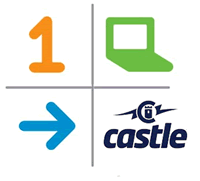 Useful Info
Useful Info